Download TSM Turbo Service Mobile Tool V1.0.1 2024 Build FREE Release
Turbo Service Mobile: Repair-Flash-Unlock TSM PRO 2024 Build FREE Software
| Inf | Details |
|---|---|
| Tool Name | Turbo Service Mobile Tool |
| Tool Version | V1.0.1 |
| Prices | Free |
| Supported | Windows |
| Upload | Mega/Drive |
| Host | Other |
TSM Introduction to New Build
The Turbo Service Mobile Tool V1.0.0, released on January 4, 2024, is a powerful tool that helps users fix a variety of issues on Android mobile devices. Whether you’re a seasoned technician or a curious user, this update has something for everyone.
TSM Turbo Service Mobile Tool Key Services
The Turbo Service Mobile Tool now includes the following powerful services:
TSM TOOL: New Release V1.0.1
We are excited to announce the release of TSM TOOL V1.0.1. This update, dated March 12, 2024, brings a host of new features and improvements to enhance your Android experience.
What’s New
FRP Bypass (USA-2024)
We have added an FRP Bypass feature for USA Firmwares. The supported models include A037U, A135U, A146U, A505U, A515U, G988U, G990U, G990U2, G991U, G996U, G986U, G998U, S901U, S908U, S911U, S916U, S918U, N981U, N986U, F711U, F731U, F946U, F936U, F926U, and F721U.
Samsung Flasher
The Samsung Flasher now allows for automatic firmware selection and partial flashing. It can read info from FW, load single or multiple FW, and select/deselect all.
Unlock/Relock Bootloader
We have added support for unlocking and relocking the bootloader for almost all MTK chips, including Alcatel, LG, ZTE, Xiaomi, and more. The supported MTK chips include MT6739, MT6739W, MT6761, MT6763, MT6761V, MT6762, MT6765, MT6768, MT6771, MT6779, and MT6785.
App Manager
The App Manager can now load apps with their icons and names, load user apps, system apps, disabled apps, and enabled apps. It can enable/disable apps, clear app data, uninstall apps, dump apps from the phone, install APKs, get activity, and remove USA carrier apps.
Script Manager
The Script Manager allows you to send AT/DM commands, add sleeps each time, auto-detect ports, auto-save your changes, and remove or save your scripts.
tagsunlock tool
We have made improvements in CSC Change by adding some USA carriers. We have also improved the Cancel Button to allow stopping more functions. Many other functions have also been improved.
How To Use the TPS Tool
- First, you need to download the zip file from the below link
- Next, you can unzip all files at c: drive (important)
- Ensure you have disabled the antivirus before running the installation
- Next, open the folder and install the setup file with some basic instruction
- Run the " JP FRP SAMSUNG TOOL"
- Next, you can install all drivers if you already installed skip this step
- Connect the phone and try to do any function
- Enjoy !!!
TPD TOOL DOWNLOAD LINK
- First, you need to download the zip file from the below link
- Next, you can unzip all files at c: drive (important)
- Ensure you have disabled the antivirus before running the installation
- Next, open the folder and install the setup file with some basic instruction
- Run the " JP FRP SAMSUNG TOOL"
- Next, you can install all drivers if you already installed skip this step
- Connect the phone and try to do any function
- Enjoy !!!

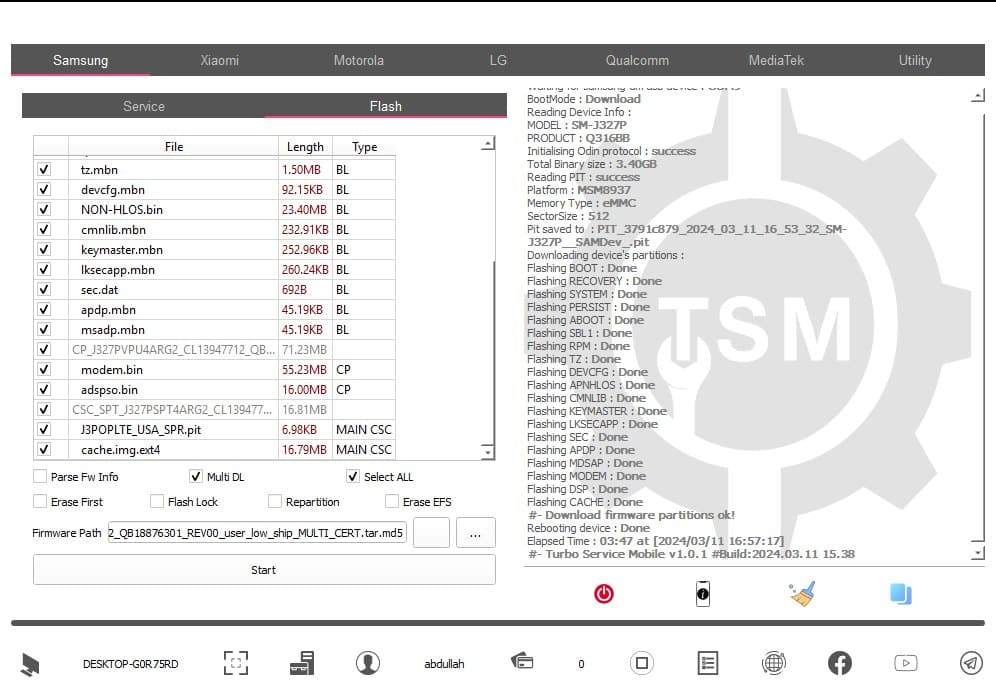
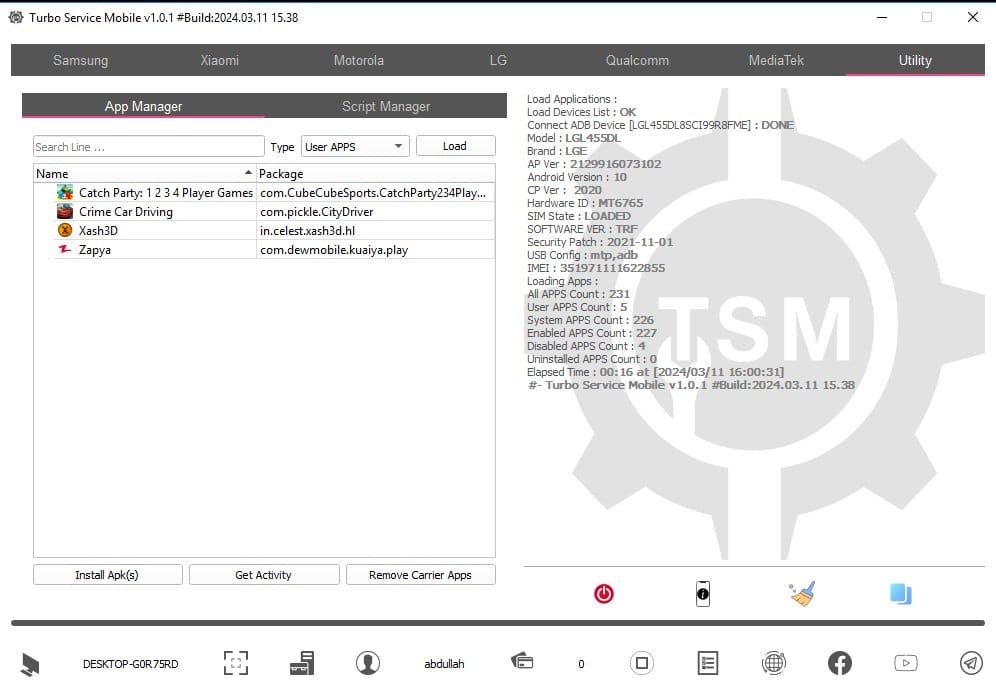
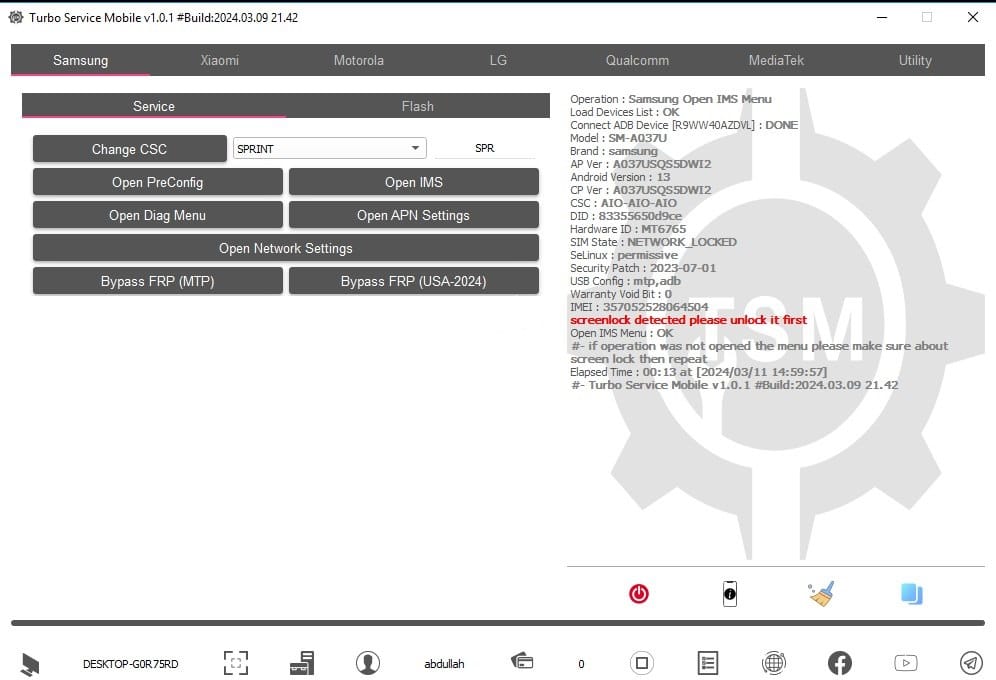


![DFT Pro Tool V4.2.1 With Keygen and Loader [Free 2025 ]](https://blogger.googleusercontent.com/img/b/R29vZ2xl/AVvXsEinpY7uh3uH4rE3mKKOXXhegaBeEXQaa2lamJlY5DsvJZ2SBOVflnDZbrlvPHrVIq-uC0cRP9pQ_c60lh3jXZu9DVMznRs3e8N-tL2ftaSXH2aCqcd0lk-VLREtcSirrc4mDR97awAHdHv5-w8xUZQKwNfLlJkC9PCNxd0By5mOJsVoWw7a9aEi3Rdhl6vy/w72-h72-p-k-no-nu/DFT%20Pro%20Tool%20V4.2.1%20With%20Keygen%20and%20Loader%20%5BFree%202025%20%5D.png)
.jpg)
0 Comments